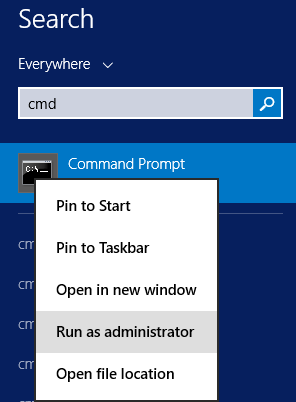Interesting. Lets try you network.

Please follow these steps.
- First run cmd as administrator
From start menu type
cmd and with second (right) button of mouse choice
Run as administrator.
Its look like that:
if you are with Windows 10

if you are with Windows 8.1
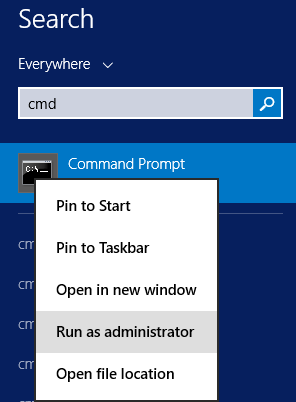
- Type ping 93.123.18.81 and click Enter
Result look like:
Ping statistics for 93.123.18.81:
Packets: Sent = 4, Received = 4, Lost = 0 (0% loss),
Approximate round trip times in milli-seconds:
Minimum = 62ms, Maximum = 71ms, Average = 65ms
- Type tracert 93.123.18.81 and click Enter
Please send result from this two commands.

Thanks.